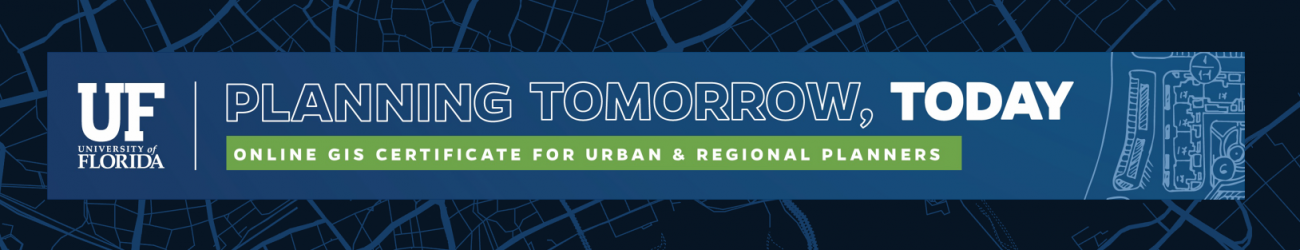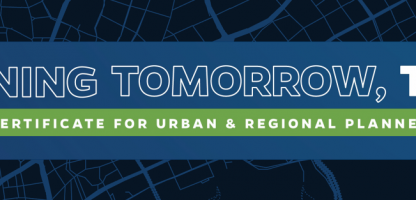Welcome to the GIS Certificate Program for Urban & Regional Planners!
We’re glad you are taking this next step with us. On this page, you will find important onboarding and program information.
To set you up for success, please read carefully through each tab – especially the “Getting Ready” tab, which contains important information on hardware and software requirements.
Also, we’d love to get to know you better! Please start by taking our welcome survey:
The GIS Certificate is a 12-credit program, comprised of 3 required courses (9 credits) and one elective course (3 credits). These courses can count for both the MURP degree as well as the GIS Certificate. Click on a course below to see its syllabus.
Our certificate courses are online and asynchronous. Lectures and course materials available for viewing anytime. Assignments are generally due on a weekly basis.
You can view frequently asked questions about the certificate here.
Regular Schedule of Courses
Click to access the GIS Certificate Course Schedule.

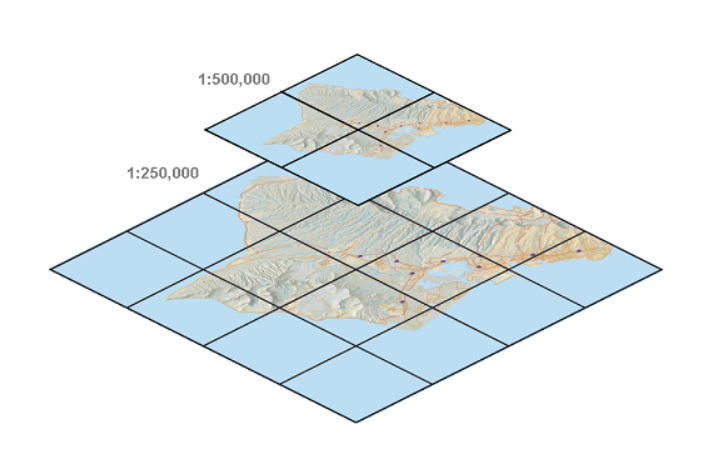
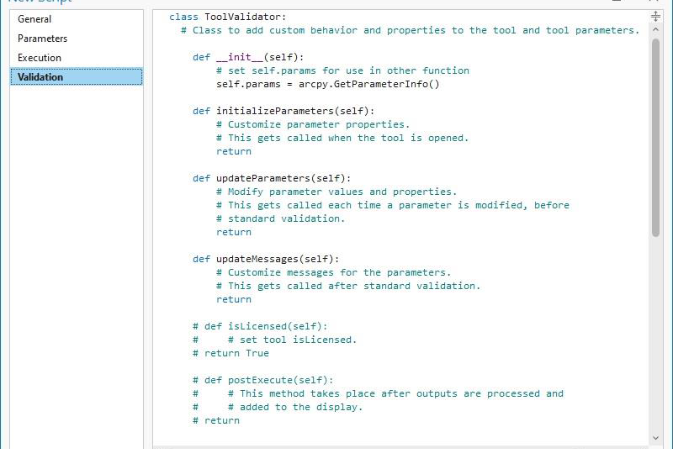
Required Courses
There are three required courses (9 credits). These courses cover the foundations of GIS, geospatial modeling (vector and raster-based), software proficiency with ArcGIS, introduction to Open Source software (QGIS), GIS Data and Project Management, Web Mapping and Publishing.
- URP 6270: Introduction to Planning Information Systems (3 credits)
- Offered in Fall and Spring
- URP 6275: Intermediate Planning Information Systems (3 credits)
- Offered in Fall and Spring
- URP 6278: Web Mapping & Visualization (3 credits)
- Offered in Summer
Elective Courses
Pick from one elective course (each are 3 credits) – click below to see the syllabi:
- URP 6271: Automation for Geospatial Modeling and Analysis (3 credits)
- Offered in Spring
- URP 6272: Urban Spatial Analysis (3 credits)
- Offered in Spring
The Basics
GatorLink. Get your GatorLink email address set up for course communications (in addition to the “Inbox” feature within Canvas).
Canvas eLearning. All of your online courses will be in UF’s eLearning system, which runs on a platform called Canvas. The Canvas Student Guide is a great resource for getting up to speed on Canvas features.
- Connecting to Canvas only requires a a compatible web browser (check here).
- Introduce yourself to Canvas through the Canvas Overview Video (4:09) and the Canvas Student Quickstart Guide.
Computer Requirements & Software
Your computer should be capable of running ESRI ArcGIS Pro, which is used in most GIS certificate courses. ArcGIS Pro System Requirements are here. Please note: ArcGIS runs natively on Windows OS. For Mac users, you can (1) use ArcGIS on UF Apps (see below), but performance may be slow or (2) run ArcGIS via Bootcamp – please see this page for more information.
GIS Software Licensing. ArcGIS software is available for free to students through the ESRI campus site license, which is managed by the GeoPlan Center. You will need to request access to Esri ArcGIS software here.
Please see below for software requirements for each class. Please address these requirements before your first course begins!


Software Requirements by Course
UF Apps (cloud-based software)
UF Apps provides access to software applications from any computing device – laptops, tablets, desktops, and smartphones – from any location. Courses in this program use specialized applications such as SPSS and ArcGIS, which can be accessed through UF Apps. You can get started on UF Apps by watching this short video.
When finished, click here to go to the UF Apps homepage, and bookmark this link for the UF Apps login page.
Other Recommendations
Internet connection. We recommend the use of broadband connection whenever possible (cable or DSL).
Audio. Your computer should also have speakers (or headphones) for listening to lectures.
Microsoft Office. This is helpful for submitting written assignments. Office 365 is available for all UF students.
Meet the Program Director and Program Advisor
Meet the Faculty
You may also wish to familiarize yourself with the rest of the Department of Urban and Regional Planning faculty. Our renowned interdisciplinary faculty have 40+ years of experience in a wide array of specialties, including: Urban Design, Transportation, Sustainability, International Development, GIS and Spatial Planning, Urban Economics, Climate Change Adaptation, and so many more.
UF Critical Dates: 2024 – 2025
Critical Dates Summer C 2025
How to Register for Courses
Our online course sections are reserved for our students alone. Our sections in the UF Schedule of Courses (via one.uf.edu) are listed as “departmentally controlled” and not open to all students for registration.
There are 2 steps you need to complete in order to register:
- Clear holds: Before registration, log into ONE.UF and clear your holds. This must be done every semester. You cannot register for classes if you have any holds.
- Choose courses through the registration survey. About 4-6 weeks before the semester starts, you will be notified via email of upcoming courses and asked to choose your courses through a short survey. We will then register you manually and send you a “screenshot receipt” for confirmation. You’ll also be able to confirm your enrollments via your ONE.UF account.
How to Pay Tuition
UF offers several payment options, both online and through mail or drop box payments. There are also options available to pay internationally. A full list of options is available here.
To make a payment by electronic check (e-check), credit/debit card or international payment via Western Union, log into ONE.UF, select “View My Account” under the Campus Finances (Bursar) section, then choose Make a Payment.
For questions regarding tuition or charges due, please contact the Bursar’s Office.
Veterans Affairs/ Financial Aid Info
Veterans may be able to utilize GI Bill funds for certificate tuition. Please contact the University Office of Veteran Affairs. We can help to facilitate any documentation needed and/or requested from the Veteran Affairs office on your behalf.
The University of Florida does not provide financial aid for certificate programs (which are non-degree seeking programs).