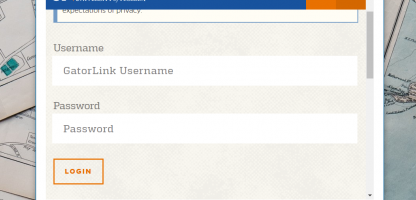UFIT is updating DUO logins. More information on this can be found here.
This update will cause ArcGIS Pro login to fail when using your GatorLink account. This is a known bug with ArcGIS Pro, more information can be found here.
The work around is clicking the “Sign In Using Browser” button on the bottom right of the ArcGIS Sign In.
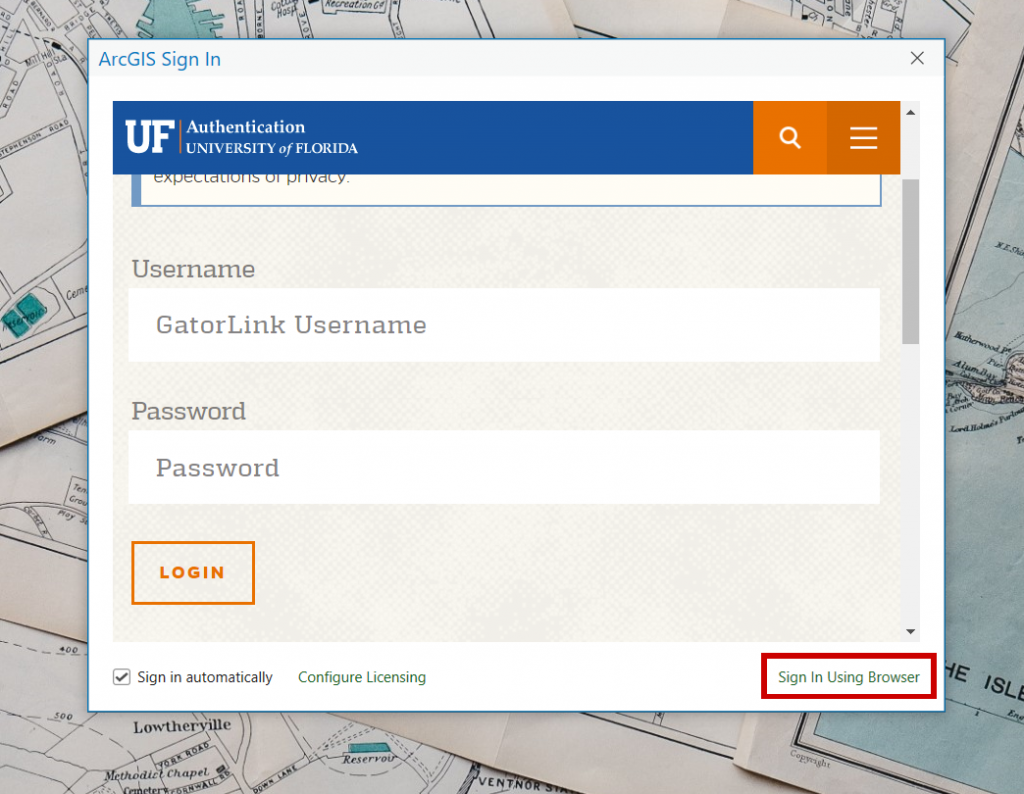
This issue might be fixed with the latest patch for ArcGIS Pro 3.1, and will be fixed at version 3.2. You can find the patch for 3.1 as a .msp file here (make sure to be on a UF network or signed in to UF VPN). Alternatively, you can get the latest patch by doing the following: start Pro > settings > software update